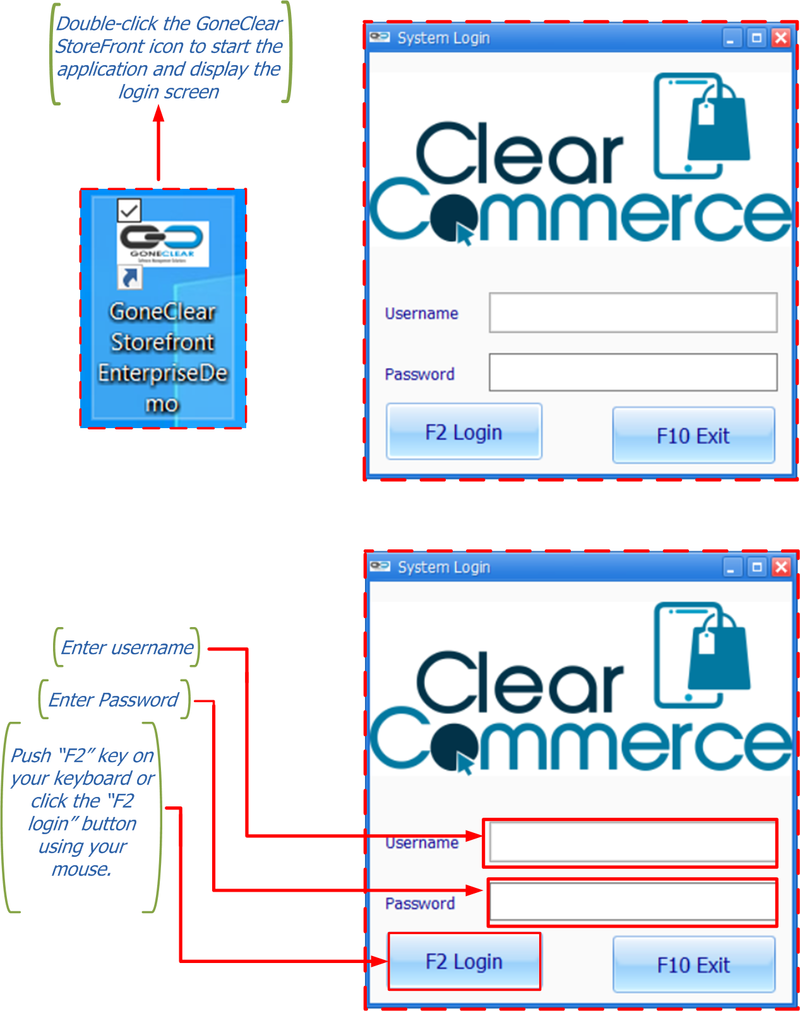GoneClear Storefront
From GoneClear Wiki
Revision as of 01:08, 6 October 2020 by DHerrera (talk | contribs) (→1 The Personality of GoneClear StoreFront)
Contents
1 The Personality of GoneClear StoreFront
- In This Chapter
- Getting Started
- Knowing Where You Are
- Main Window
1.1 Getting Started
To start GoneClear StoreFront, double-click the icon shown in Figure 1-1
Figure 1-1: Starting GoneClear StoreFront, and logging in.
The first screen that you see is the login window where you enter your user name and password.
A user name and a password must be entered in order to log into the company database. For audit purposes, user information is recorded in every new record or modification to an existing record that a user performs.