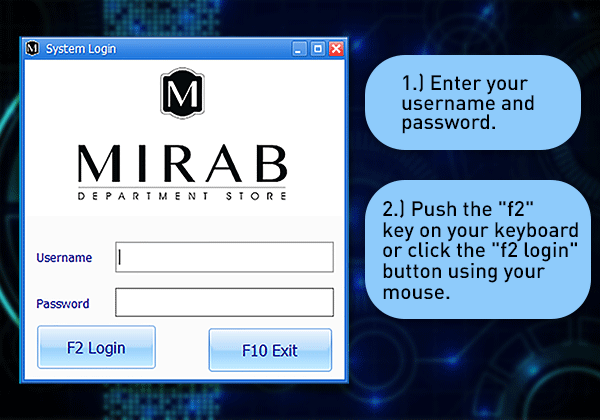GoneClear Storefront
From GoneClear Wiki
Contents
Users Management & Security
How to login?
- Navigate to the "GoneClear StoreFront" application and double click to launch the application.
- Enter your username and password.
- Push the "f2" key on your keyboard or click the "f2 login" button using your mouse.
| The administrator must give a username and password to the point-of - sale (POS) user. |
this|center/code>
System Control Files
Inventory
Sales
Accounts
Purchase Orders
Logistics
System Defaults
Gallery Page