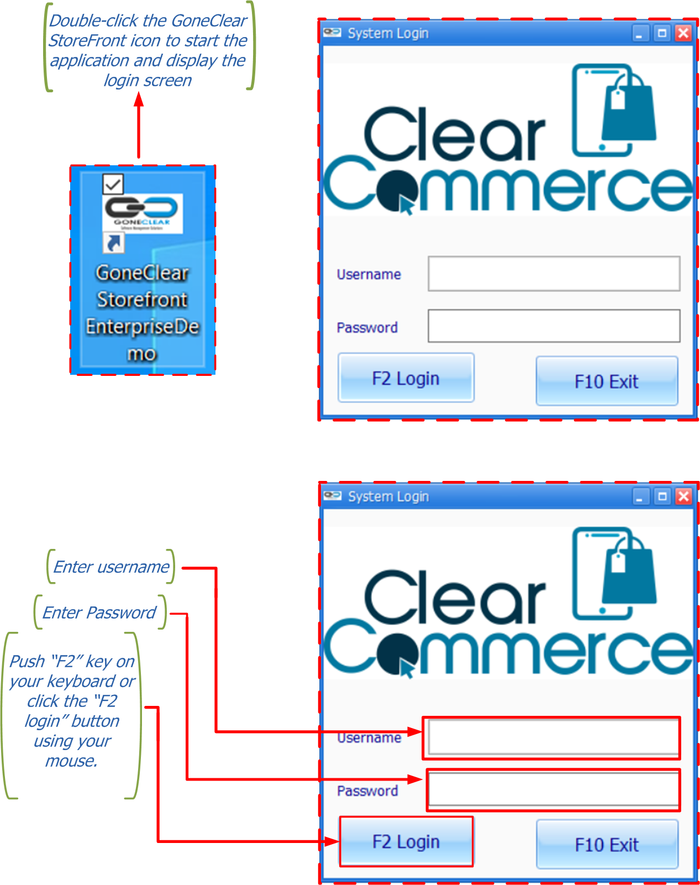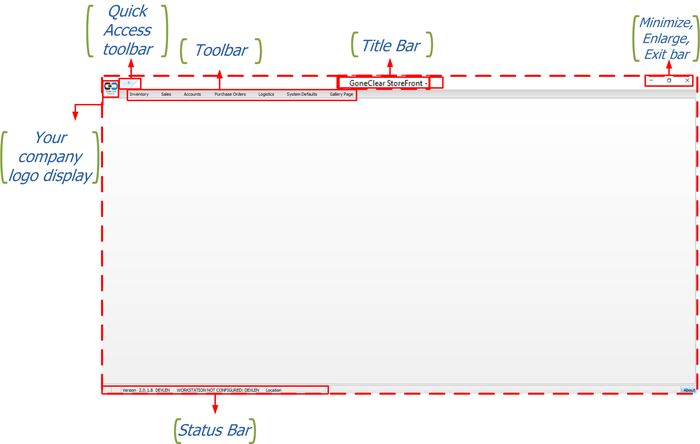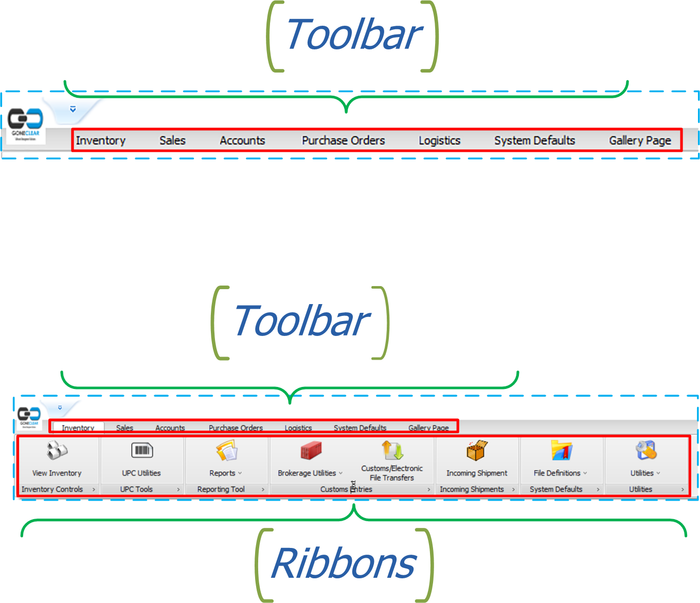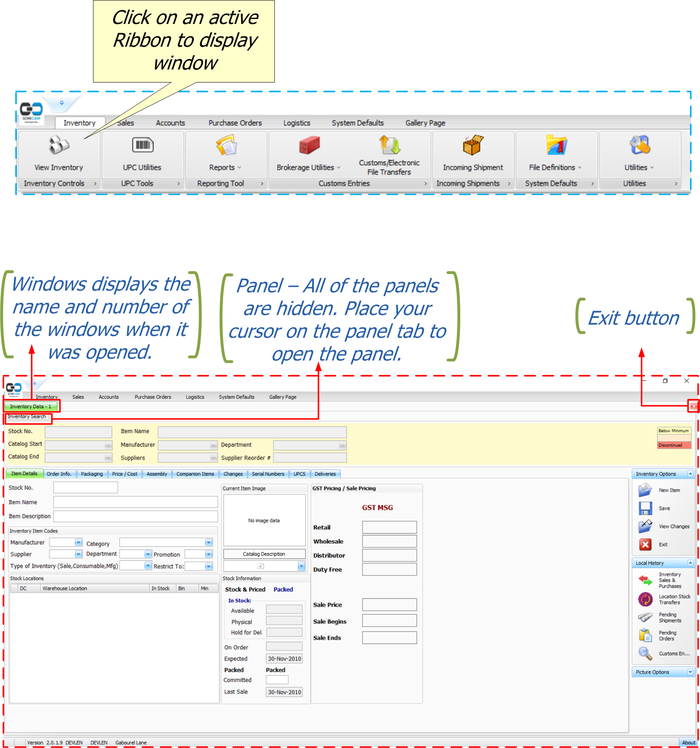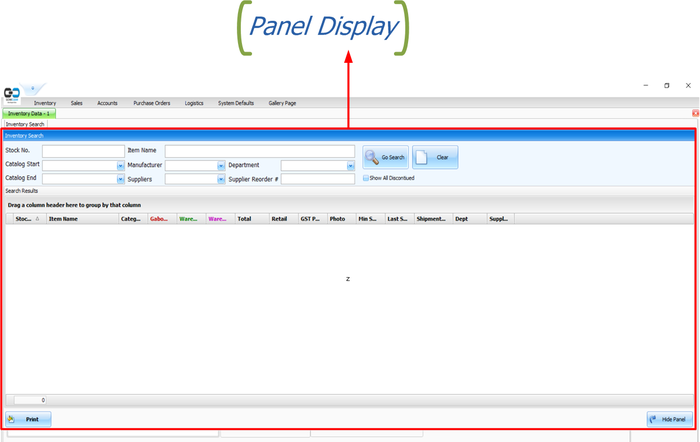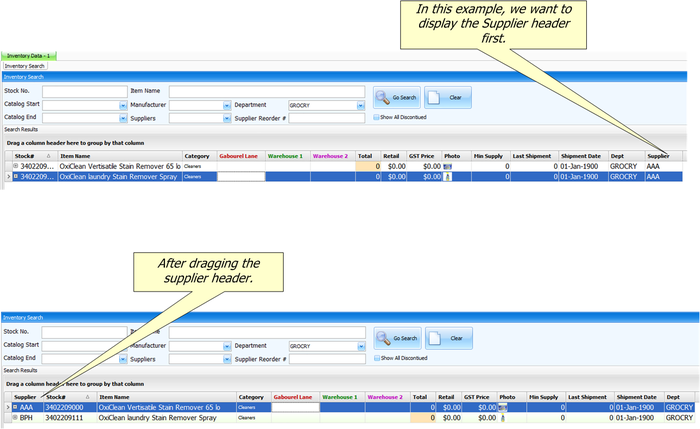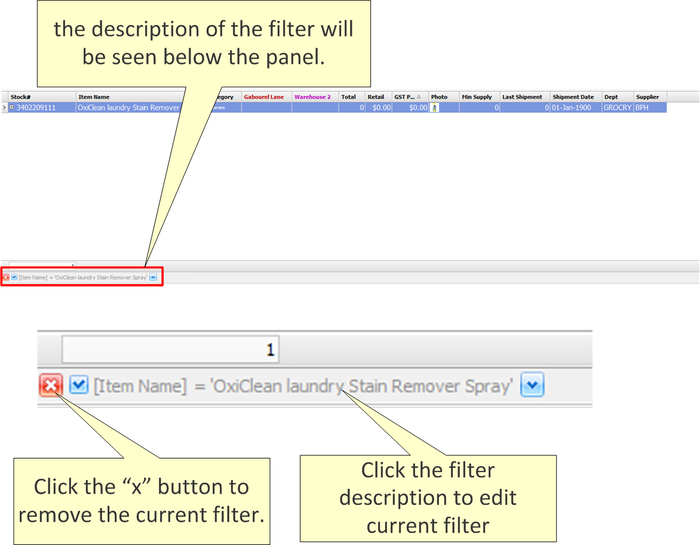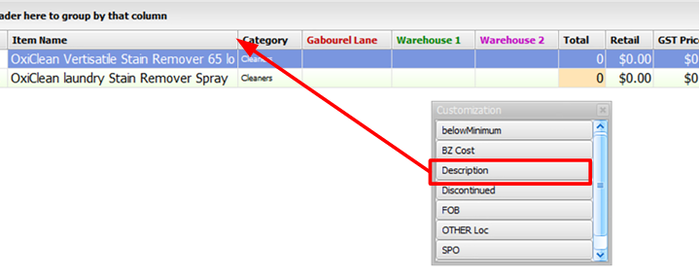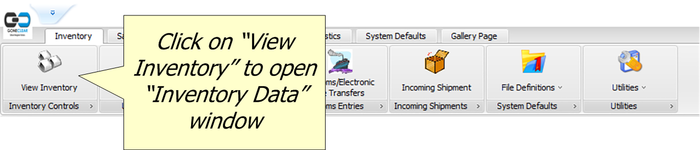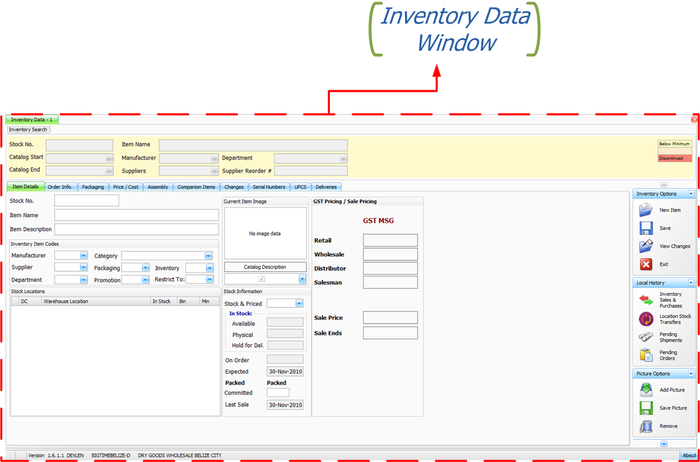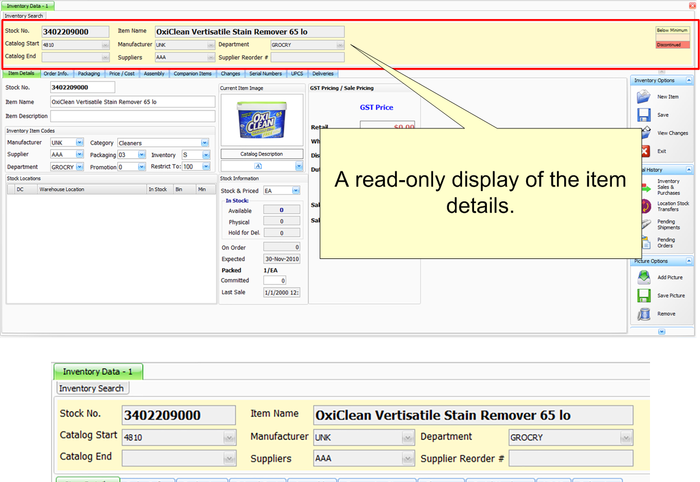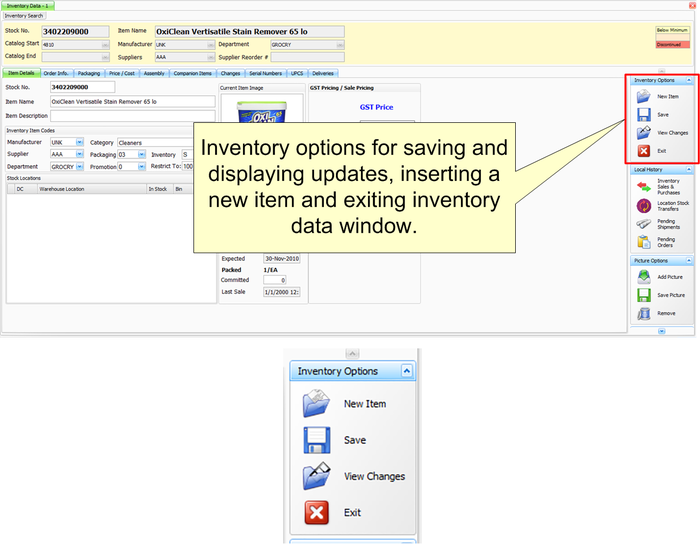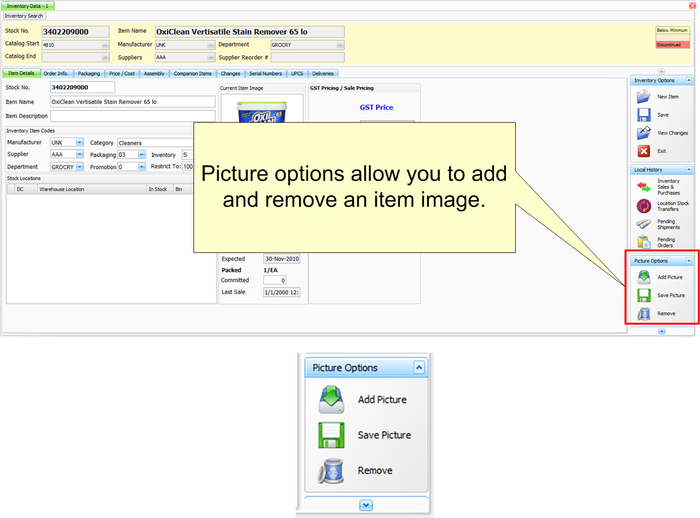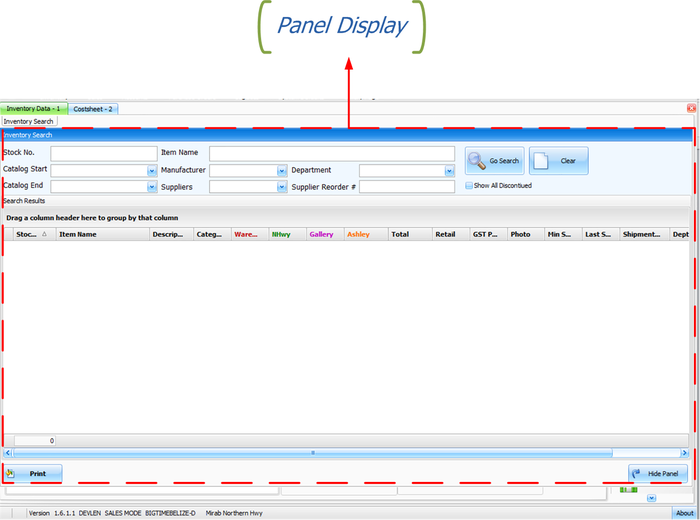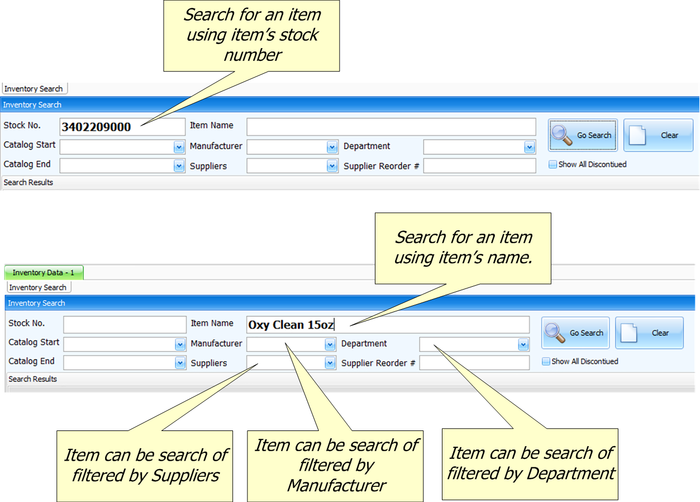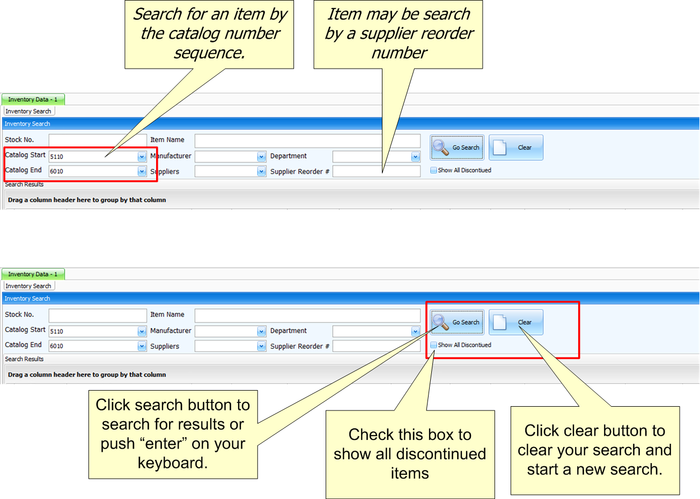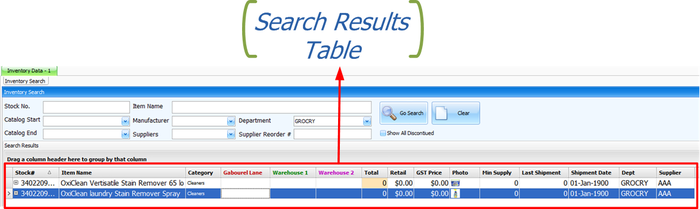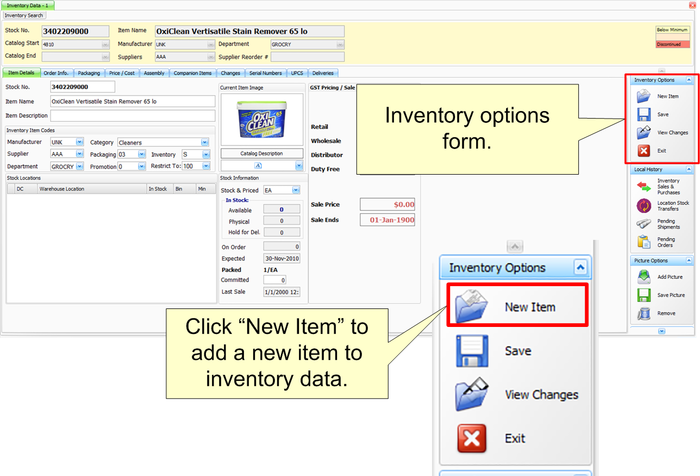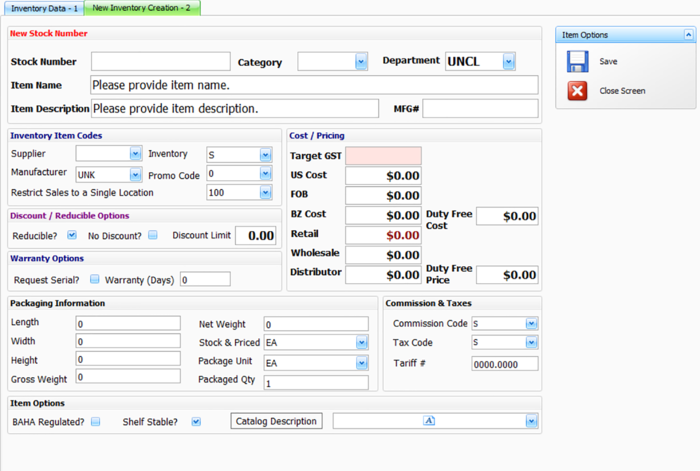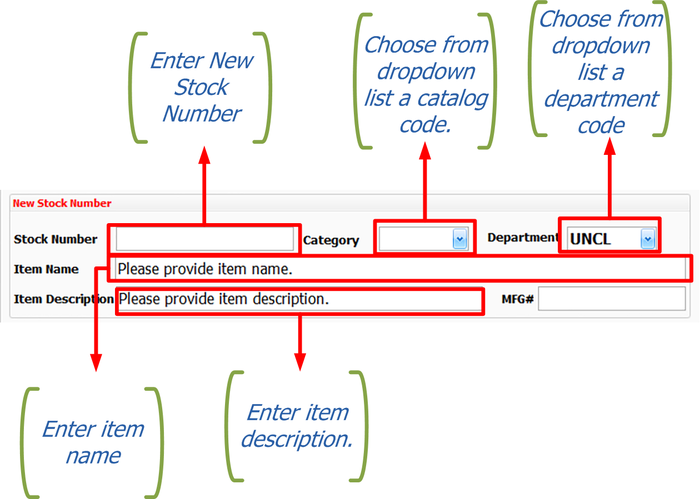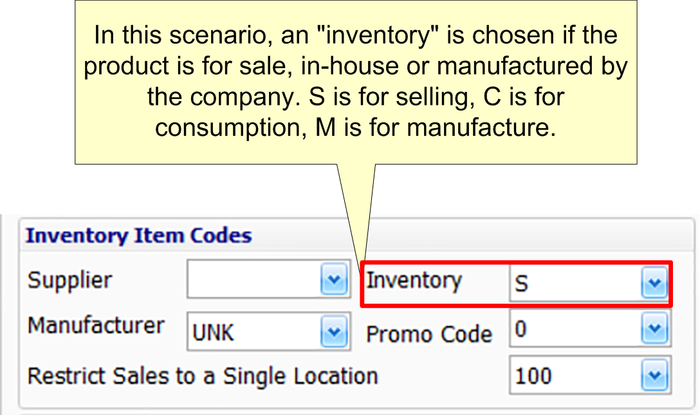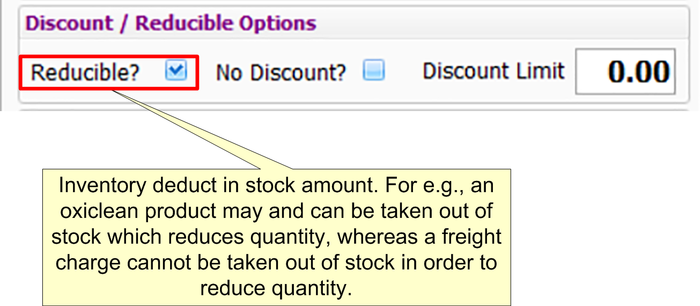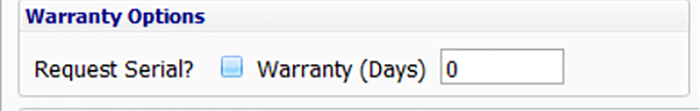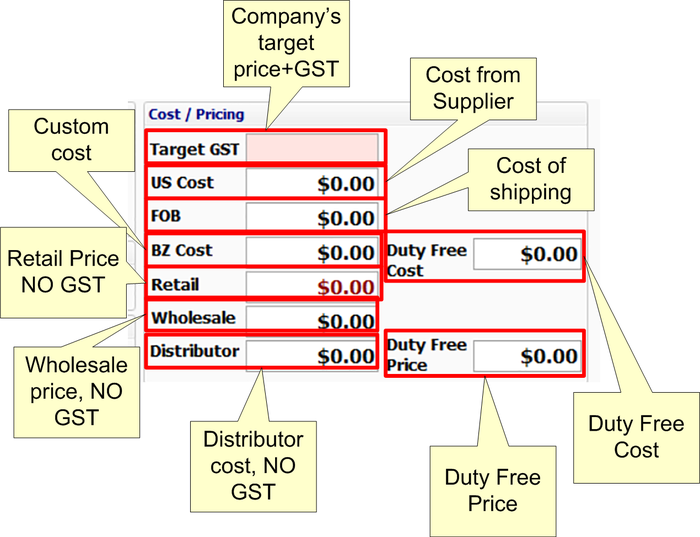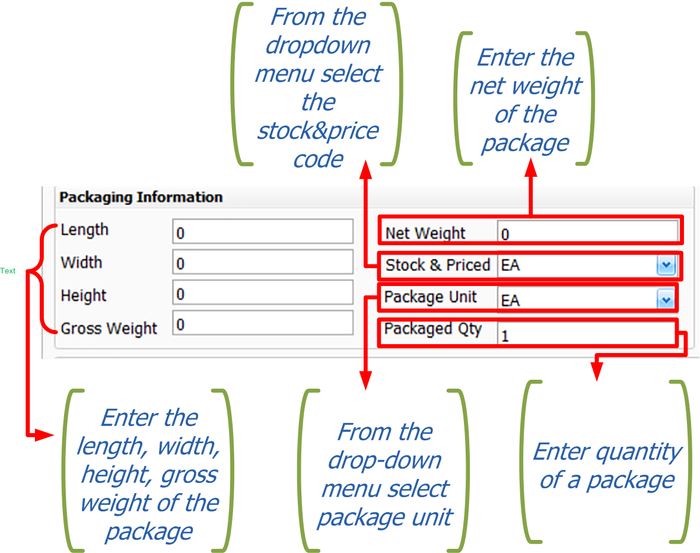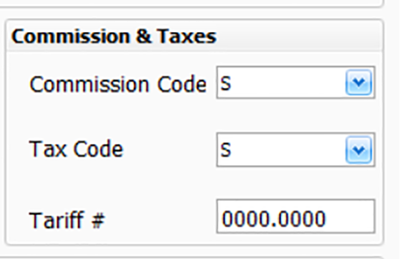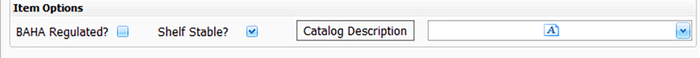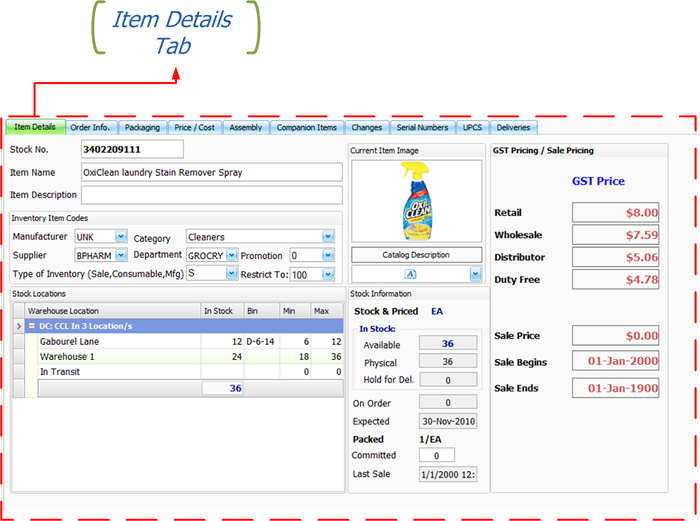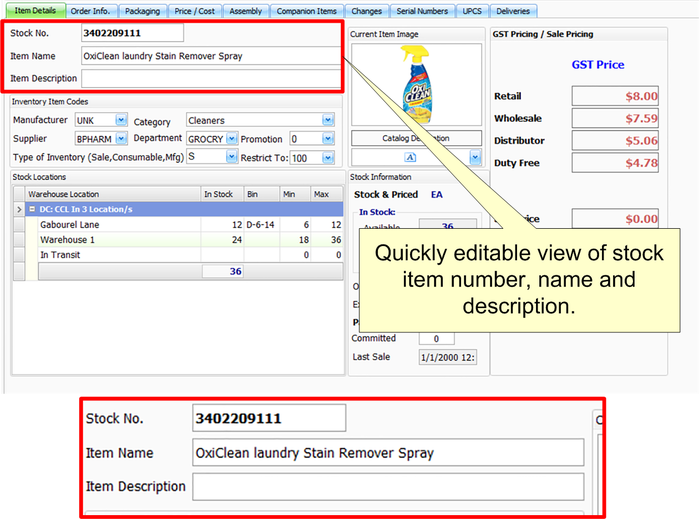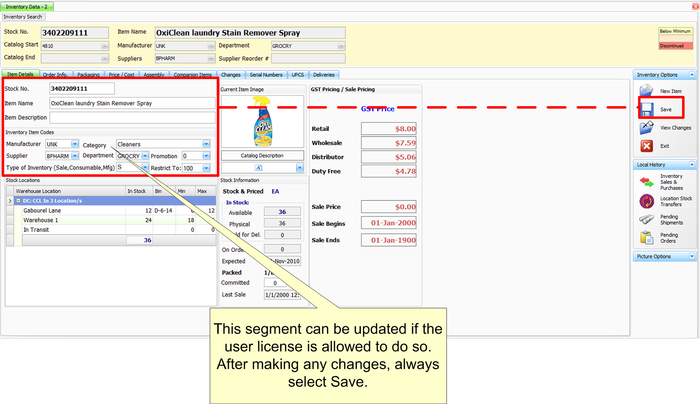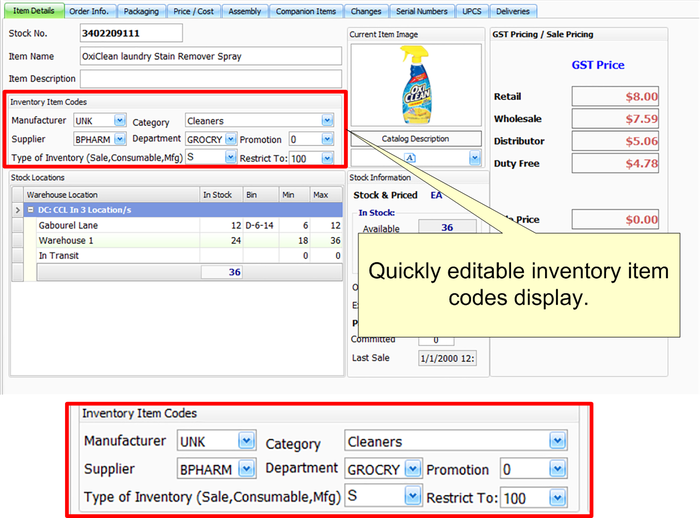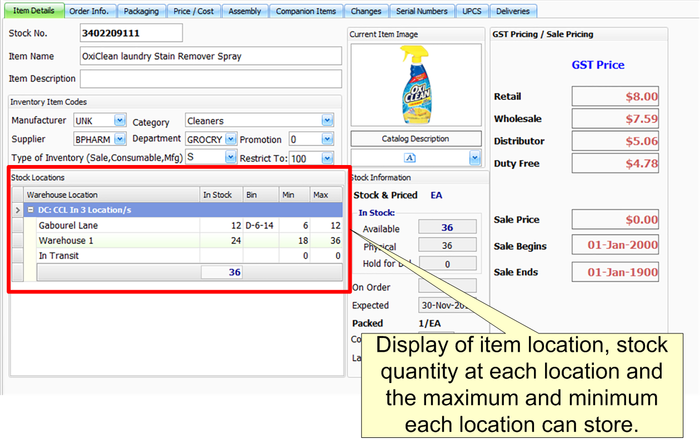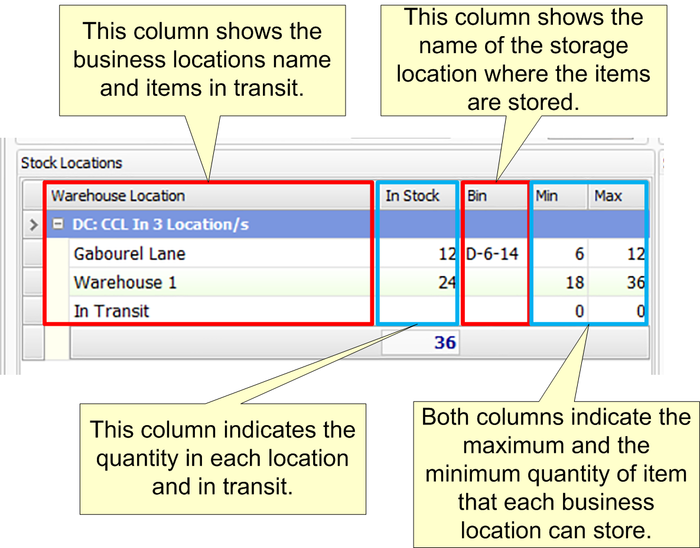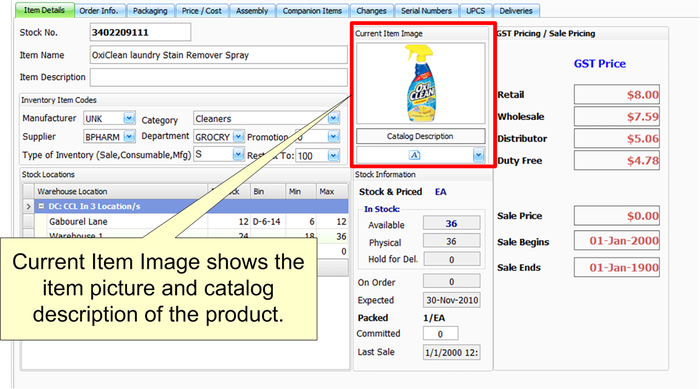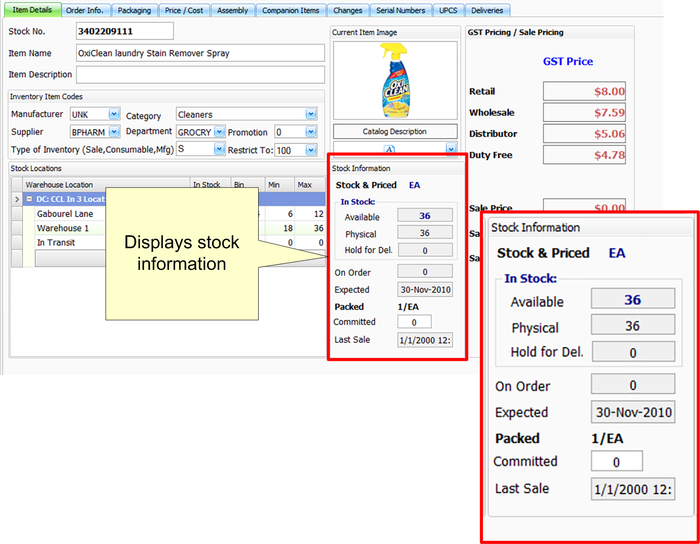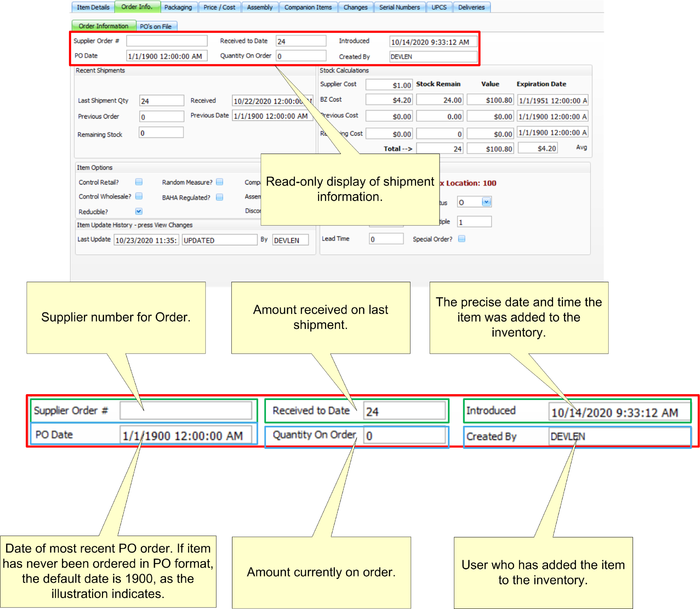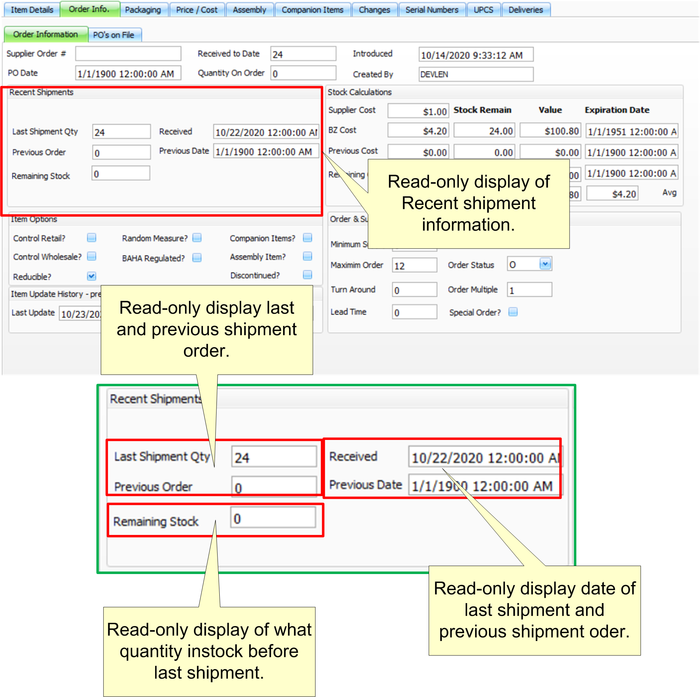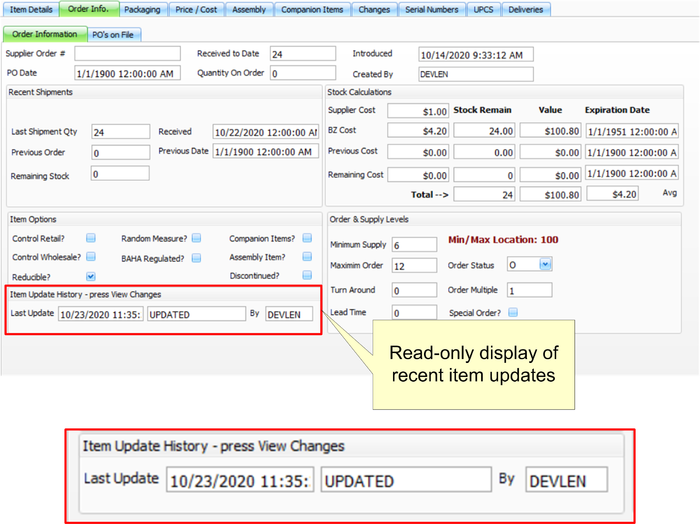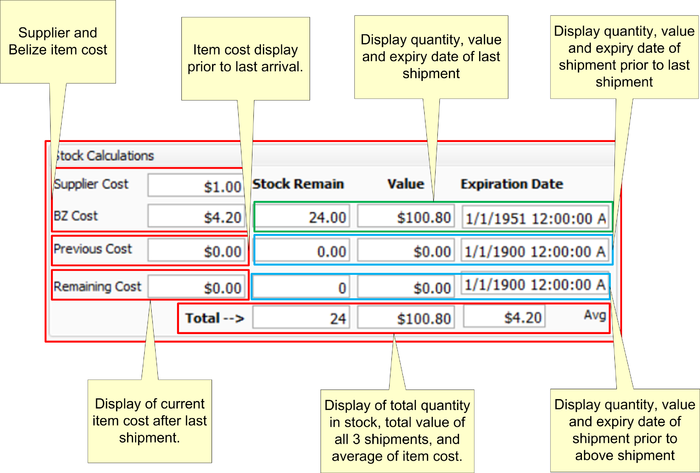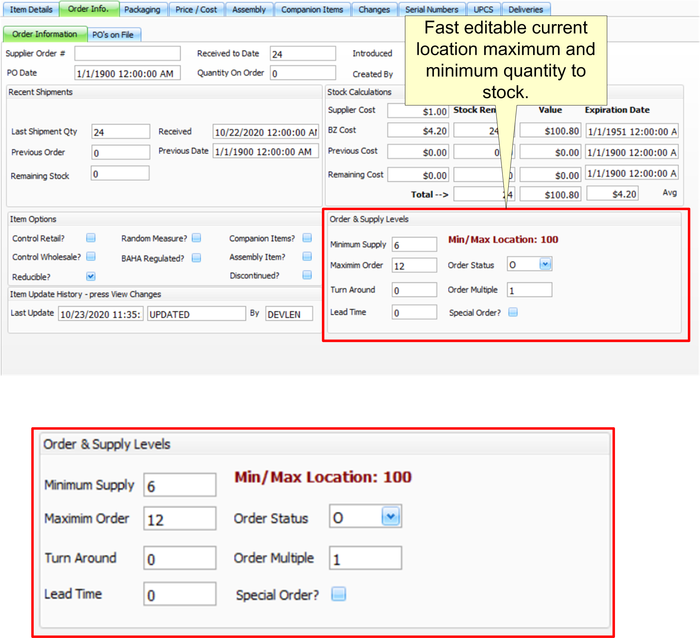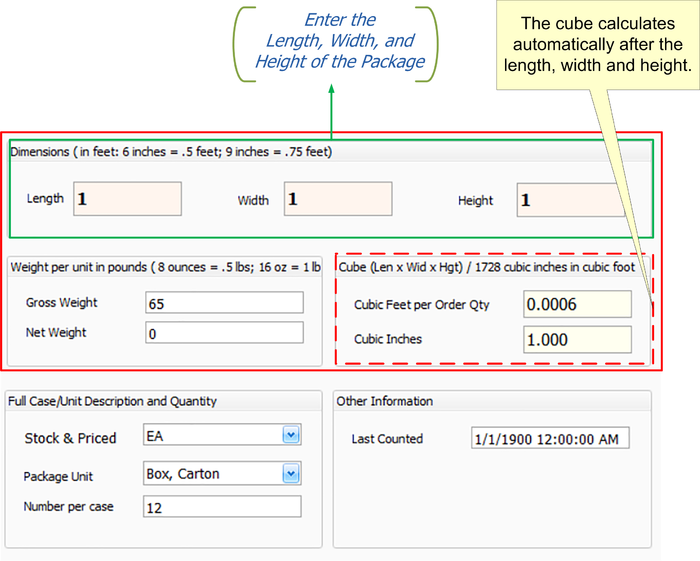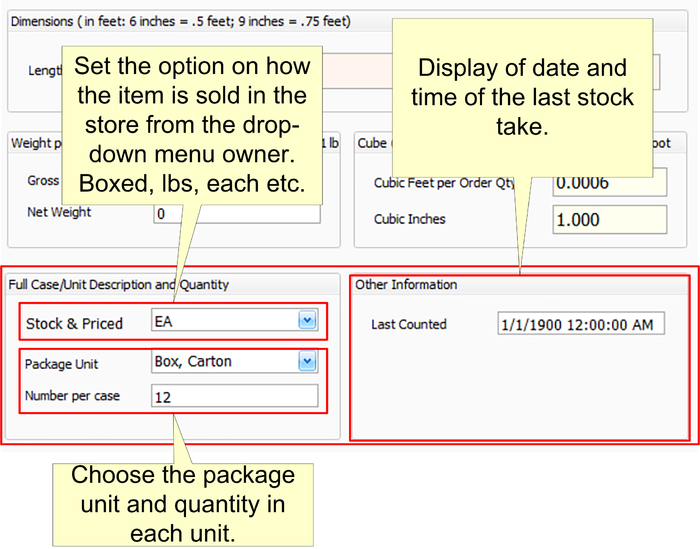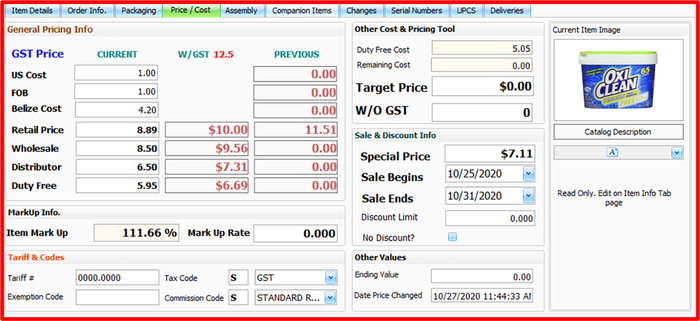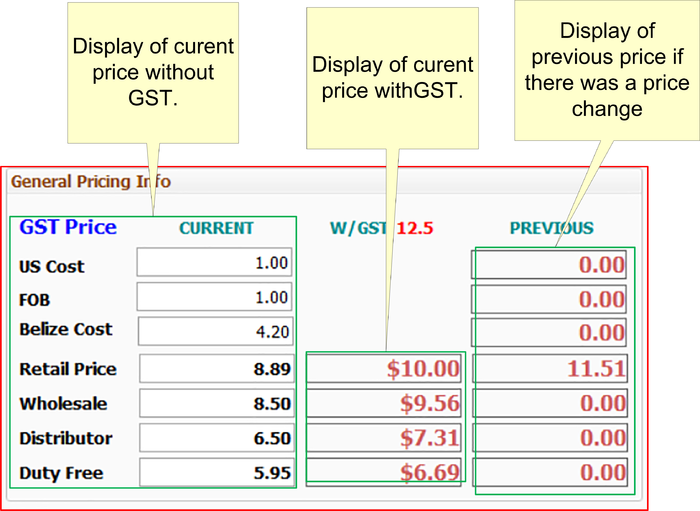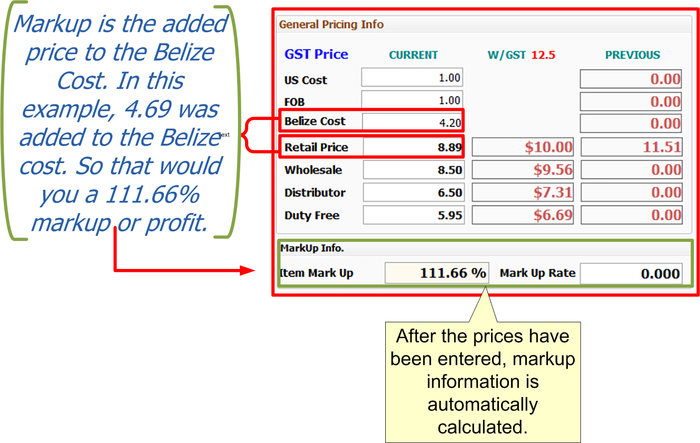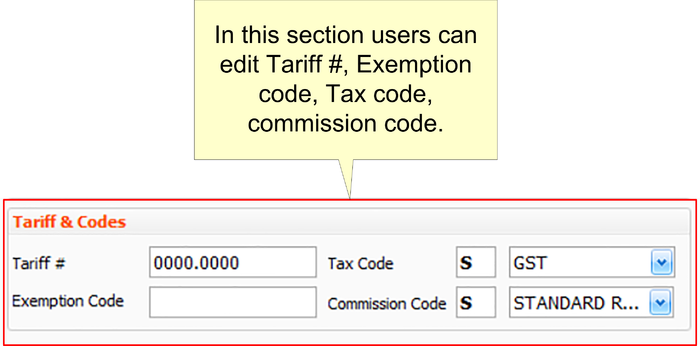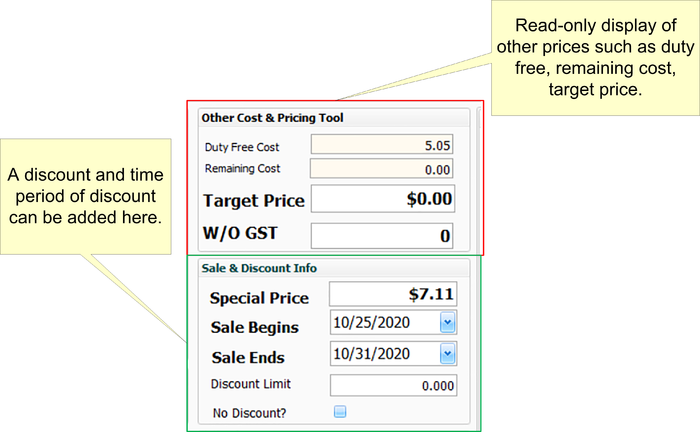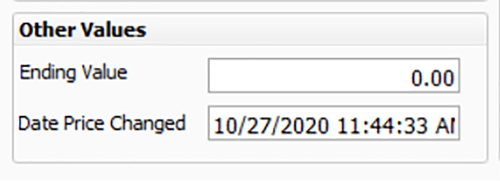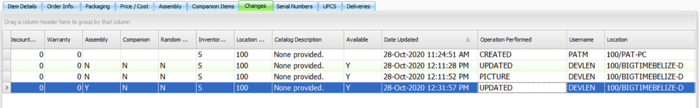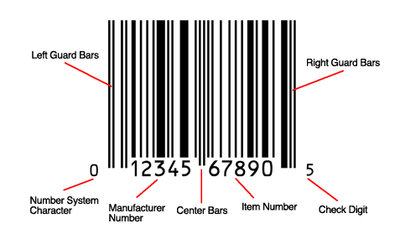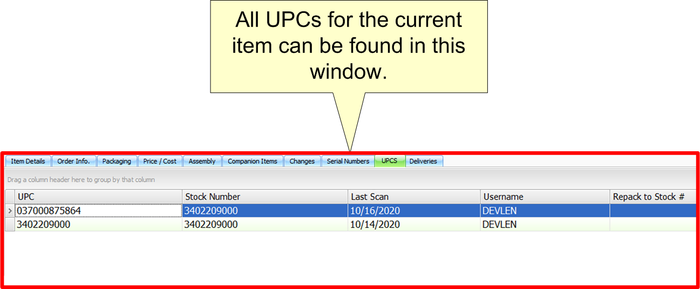Difference between revisions of "GoneClear Storefront"
| Line 759: | Line 759: | ||
<div style="color: #004b64; font-size: 20px; text-align: center;">Figure 2-43: UPC window</div> | <div style="color: #004b64; font-size: 20px; text-align: center;">Figure 2-43: UPC window</div> | ||
<br> | <br> | ||
| + | ==== <span style="color: #004b64; font-size: 30px;" id="Deliveries window in Inventory">Deliveries in Inventory Data</span> ==== | ||
| + | |||
=== <span style="color: #004b64; font-size: 30px;" id="UPC Utilities Ribbon">UPC Utilities Ribbon</span> === | === <span style="color: #004b64; font-size: 30px;" id="UPC Utilities Ribbon">UPC Utilities Ribbon</span> === | ||
Revision as of 15:40, 4 November 2020
Contents
- 1 Basics of GoneClear StoreFront
- 2 Inventory
- 2.1 Inventory Tab & Ribbon
- 2.2 View inventory
- 2.2.1 Inventory Data Window
- 2.2.2 Search For An Item
- 2.2.3 Adding a New Item to Inventory.
- 2.2.4 Item details
- 2.2.5 Add and Remove an Item Image
- 2.2.6 Order Information
- 2.2.7 Packaging
- 2.2.8 Price/Cost
- 2.2.9 Assembly and Companion
- 2.2.10 Changes
- 2.2.11 Serial Numbers Window
- 2.2.12 "UPC window in Inventory Data
- 2.2.13 Deliveries in Inventory Data
- 2.3 UPC Utilities Ribbon
- 3 System Control Files
- 4 Sales
- 5 Accounts
- 6 Purchase Orders
- 7 Logistics
- 8 System Defaults
- 9 Gallery Page
Basics of GoneClear StoreFront
In This Chapter
Getting Started
To start GoneClear StoreFront, double-click the icon shown in Figure 1-1
A user name and a password must be entered in order to log into the company database. For audit purposes, user information is recorded in every new record or modification to an existing record that a user performs.
Knowing Where You Are
The Main Window
Toolbar and Ribbon
Quick Access Tool bar
The Status Bar
- The bottom left-hand side displays the version of GoneClear StoreFront, the user who signed in, the name of the computer station in use and the location of the shop.
- The bottom left-hand side will also display when a user is in "sales mode".
Windows and Panel
A new window will open by clicking on an active Ribbon. All windows would include the exit button to exit the active window. As mentioned earlier in this guide, it is possible to have many windows open at once.
Several windows have a panel that gives access to more choices within the active window.
Window Operation Modes
- Add: Add a new record or document
- View: View an existing record or document
- Update: Modify the data of an existing record or document
Customizing Column Header
- Users can reorder the columns by clicking and dragging the column headers to new locations.
- Users can apply filters to one or more column headers.
- Use the filter menu to select which of the values currently in the column should be displayed. When you add a column filter, the description of the filter will be seen below the panel. You may use this to validate which column filters have been added to the current view and you may adjust the filter. For example:
| Terminology | Definition |
|---|---|
| Sort Ascending | Sorts the selected column in ascending order. |
| Sort Descending | Sorts the selected column in descending order. |
| Clear Sorting | Clears the ascending or descending sorting criteria currently set for a column. |
| Group By This Column | Groups the table using the data in the selected column. It does this by moving the data into expandable lists that are located in the body of the grid. One expandable list will be created for each possible column value.
If Group By Box is enabled, this will also create a "Group By" box in the area immediately above the column headers. Note: To turn off the Group By This Column feature and revert to the original view: Enable Group By Box, drag the Group By boxes back to the column header.
|
| Group By Box | Displays or hides an area immediately above the column headers that contains "Group By" boxes. One "Group By" box will be displayed for each column header for which Group By This Column is currently enabled. You can also drag column headers to and from this area.
|
| Column Chooser | Enables you to add and hide information within a table. When you select Column Chooser the Customization dialog is displayed. This dialog is used to store the columns you don't currently want displayed within the table. Simply click and drag the desired column headers from the table to the Customization dialog. For example, if you decide
|
| Best Fit | Resize the width of the selected column so that the header text is displayed in the optimal amount of space. |
| Best Fit (all columns) | Resizing the width of all columns in the table so that the header text is displayed in the optimal amount of space. |
| Filter Editor | The Filter Editor dialog will show any filters that are currently active in the column headers. You can use the editor to modify the existing filter criteria and to build new criteria using the available filter conditions and logical operators. |
Inventory
In This Chapter
Inventory Tab & Ribbon
The inventory tab consists of seven (7) Ribbons which provide access to more choices. We're going to go over each ribbon as precisely as possible.
| Terminologies | Definitions |
|---|---|
| Stock Number | Identification number used in the physical warehouse or inventory method for the item. |
| Catalog | A complete collection of products organized with descriptive descriptions systematically. |
| Catalog Code | Code for entering and describing in a catalog a collection of items. |
| Catalog Description | The full descriptions specifics of the item and should include everything you want customer to see. |
| Item Name | Name provided to the item. This is a smaller field that the item description |
| Item Description | The descriptions are full specifics of the item and should include everything you want to know. |
| Packaging Code | A packaging code indicates the form of packaging transported. Box, can, bags, bucket, etc. |
| Manufacturer | The person or business that produces products for sale. |
| Supplier | The entity or association supplying your company's product or service. Note: Manufacturer and Supplier may be the same person or business. |
| Department | A part of a store selling a certain class or category of products. Eg. The sportswear department. |
| Discount | A deduction from the usual cost of something. |
| Promo code | A phrase or set of letters and numbers to be used for discount purposes. |
| GST | The goods and services tax (GST) is a value-added tax charged on most goods and services sold for domestic consumption. The GST is paid by cutomers, but it is given back to the government by the businesses selling the goods and services. |
| Retailed | The sale of goods to the public in relatively small quantities for use or consumption rather than for resale. |
| Wholesale | The selling of goods in large quantities to be retailed by others. |
| Distributor | An agent who supplies goods to stores and other businesses that sell to customers |
| Duty Free | Duty-free refers to the act of being able to purchase an item in particular circumstances without paying import, sales, value-added, or other taxes. |
| Salesman | a man whose job involves selling or promoting commercial products, either in a store or visiting locations to get orders. |
| Reducible | Inventory deduct in stock amount. For e.g., an oxiclean product may and can be taken out of stock which reduces quantity, whereas a freight charge cannot be taken out of stock in order to reduce quantity. |
| Warranty | A written guarantee given by the producer to the customer of the item, agreeing to restore or replace it, if required, within a specified period of time. |
| Serial Number | A number showing the position of an item in a series, especially one printed on paper currency or on a manufactured article for the purposes of identification. |
| Discontinued | A discontinued product is no longer sold. |
| Shelf Stable | Items which do not have an expiry date. |
| Supplier reorder # | ??? |
| BAHA Regulated | ??? |
View inventory
Since we have an idea of what a window is and how it functions. Let's go into the inventory data window for view inventory. Users can check for an item in this window to obtain more details about that specific item, whether it be product updates, prices, etc. Furthermore, a user can quickly add a new item to inventory using this window.
Inventory Data Window
To open Inventory Data window, click the view inventory ribbon shown in Figure 2-2.
- Search for an item
- View item details
- Add an item
- View order information from manufacture
- Set Packaging size and weight
- View Price and Cost of Item
- Add as Assembly
- Add as a companion
- View Changes to item
- Search Serial Number for item
- View UPCs
- View deliveries for item
The inventory data consist of 5 forms. Below are figures of these forms and a brief description of its functions
Search For An Item
Adding a New Item to Inventory.
- From the tab inside GoneClear StoreFront navigate to: Inventory > view inventory.
- The Inventory Data window will open navigate to: inventory options>new item. ("New inventory creation” window will open)
| Terminologies | Definitions |
|---|---|
| Length, width, height | The package length, width and height. An Oxiclean product, for example, may be packed at 10 per box. The box's length, width and height is what is required in the packaging information option. |
| Net Weight | The weight of the item inside the package. |
| Gross Weight | Both item and package weight together. |
| Stock & Price | The user is asked in this field to indicate how this item is sold in the store. By box, each, bucket, etc. |
| Package Unit | In this field, the user is asked to enter the type of product package, i.e. box, bucket, etc. For eg, an oxiclean product may be sold "each" in the store, however it is packed 10 per package by the vendor. |
| Package Qty | The amount that comes in the package. |
| Tariff | A tariff is tax on imports or exports within sovereign countries. It is a kind of international trade and policy control that taxes external goods in order to promote or protect the internal economy. |
| Tariff Number | A tariff number is a product-specific number, as documented in the Belize Customs Organization's Code System. A tariff number guarantees consistency in the country's product classification. For example regular orange juices share the same tariff number. |
| Tax code | This program includes three tax codes:
|
Item details
Remember to always save updates after any adjustments have been made.
| Terminologies | Definitions |
|---|---|
| Stocked & Price | Shows how items are sold. By package, container, each, etc. |
| Available | Overall inventory amount in all departments and branches.
|
| Physical | Physically available for sale.
|
| Held for Del. | Complete sum to be held for delivery. |
| On order | Pending supplier order. |
| Expected | Day when the on order shipment is supposed to arrive. |
| Packed | Shows how it is packed by vendor. |
| Committed | Displays the entire amount held for delivery, order, salesman, etc. |
| Last Sale | Last selling date on item. |
Add and Remove an Item Image
- Add an item picture
- Go to Picture Options Search
- Click Add Picture
- Select picture from your computer
- Click open or choose.
- Click Save Picture in Picture Options
- Remove an item picture
- Go to Picture Options Search
- Click Remove
- Click Save Picture in Picture Options
Order Information
| Terminologies | Definitions |
|---|---|
| Remaining Stock | It may also be referred to as "OLD STOCK." In other terms, stock before last shipment. |
| PO/Purchase Order | A purchase order is a document submitted from the customer to the supplier to confirm a particular purchase of products. |
| Last Shipment | The latest goods from the supplier. |
| Terminologies | Definitions |
|---|---|
| Control Retail | The governments fixed price per item. Items are not permitted, by law, to exceed government rates. |
| Control Wholesale | The governments fixed price for wholesale products. Items are not permitted, by law, to exceed government rates. |
| Reducible | Inventory deduct in stock amount. For e.g., an oxiclean product may and can be taken out of stock which reduces quantity, whereas a freight charge cannot be taken out of stock in order to reduce quantity. |
| Random Measure | Use to incorporate quantity decimals for goods not determined by whole numbers. E.g. sugar, rice, etc. |
| BAHA Regulated | Requires license to import an item |
| Companion Items | Companion items are priced and sold individually, but mostly purchased together. For eg, a brand smartphone purchase, the case and screen protector may have different prices but purchased together. |
| Assembly Items | Assembly items are items that are sold together with one package price. This may be a bundled plan the company offers. |
| Discontinued | A discontinued product is no longer sold. |
| Terminologies | Definitions |
|---|---|
| Minimum Supply | Minimum amount of item a location should hold. |
| Maximum Order | The maximum quantity a location should hold. |
| Turn Around | The period it takes to sell the entire item stock. |
| Lead Time | Time it takes to get the goods after ordering from the supplier. |
| Order Status | Specify the status of the item, be it clearance, special order, open order etc. |
| Order multiple | Minimum quantity to order from supplier. |
| Special Order | Normally, a special order is not sold in store, typically ordered by the company for a customer who requested it. |
Packaging
Price/Cost
Assembly and Companion
Assembly
- Go to Order info window
- Check the box “Assembly Item” under item option
- Go to Assembly Window
- Click New Code button
- Type in the stock number you want to add as an assembly to current item and push enter on your keyboard
- Click Save
- Go to Order info window
- Uncheck the box “Assembly Item” under item option
- Go to Assembly Window
- Click on the item you want to remove
- Uncheck “Include” box
- Click Save
Companion
- Go to Order info window
- Check the box “Companion Item” under item option
- Go to companion Window
- Click New Code button
- Type in the stock number you want to add as a companion to current item and push enter on your keyboard
- Click Save
- Go to Order info window
- Uncheck the box “Companion Item” under item option
- Go to companion Window
- Click on the item you want to remove
- Uncheck “Include” box
- Click Save
Changes
Below is an example of the view change table
Serial Numbers Window
"UPC window in Inventory Data
| Terminologies | Definitions |
|---|---|
| UPC | A UPC, short for universal product code, is a type of code printed on retail product packaging to help identify an item. It consists of two parts — the machine-readable barcode, a sequence of unique black bars, and the unique 12-digit number beneath.
|