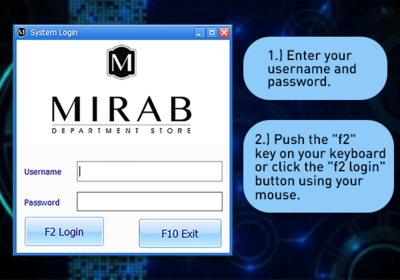Difference between revisions of "GoneClear Storefront"
From GoneClear Wiki
(Change setup) |
(Test HideTitle) |
||
| Line 1: | Line 1: | ||
| − | == <big><big><big><span class="hiddentext">'''1 The Personality of GoneClear StoreFront'''</span></big></big></big> == | + | {{DISPLAYTITLE:== <big><big><big><span class="hiddentext">'''1 The Personality of GoneClear StoreFront'''</span></big></big></big> ==}} |
<big><big>'''In This Chapter'''</big></big> | <big><big>'''In This Chapter'''</big></big> | ||
Revision as of 00:23, 6 October 2020
In This Chapter
- Getting Started
- Knowing where you are
- Main Window
Contents
1.1 Getting Started
To start GoneClear StoreFront, double-click the icon shown in Figure 1-1