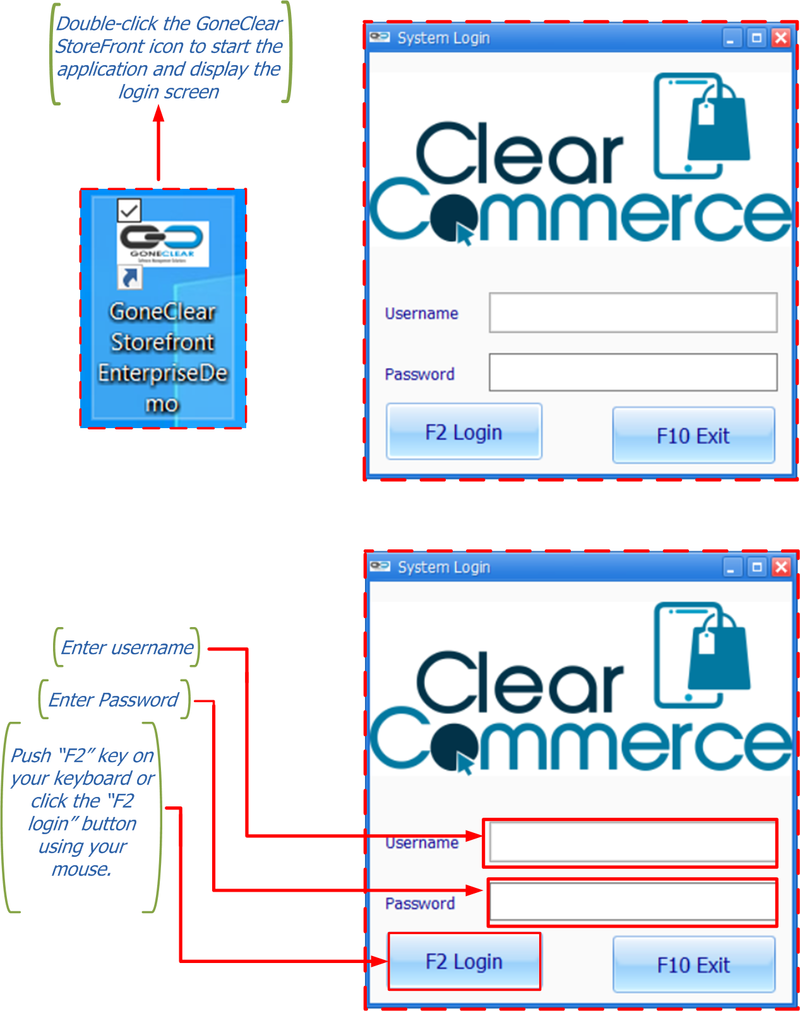Difference between revisions of "GoneClear Storefront"
From GoneClear Wiki
(Test HideTitle) |
(Change font color and add new pics) |
||
| Line 1: | Line 1: | ||
| + | == <big><big><big><span style="color: #646464">'''1 The Personality of GoneClear StoreFront'''</span></big></big></big> == | ||
| + | *<big><big><span style="color: #646464">'''In This Chapter'''</span></big></big> | ||
| − | + | *<big><span style="color: #646464">''Getting Started''</span></big> | |
| − | <big>< | + | *<big><span style="color: #646464">''Knowing Where You Are''</span></big> |
| + | *<big><span style="color: #646464">''Main Window''</span></big> | ||
| − | + | === <big><big><big><span style="color: #646464">1.1 Getting Started</span></big></big></big> === | |
| − | + | <big> | |
| − | + | <big><big><span style="color: #646464">To start GoneClear StoreFront, double-click the icon shown in Figure 1-1</span></big></big> | |
| + | </big> | ||
| + | [[File:Figure 1-1 (Launch Goneclear Store Front).png|800px|frameless|border|center]] | ||
| + | [[File:Figure 1-1 (System Login Goneclear Store Front).png|800px|frameless|border|center]] | ||
| + | <big><big><span style="color: #646464"><div style='text-align: center;'>Figure 1-1: Starting GoneClear StoreFront, and logging in.</div></span></big></big> | ||
| − | |||
<big> | <big> | ||
| − | <big><big> | + | <big><big><span style="color: #646464">The first screen that you see is the login window where you enter your user name and password. |
| + | <br> A user name and a password must be entered in order to log into the company database. For audit purposes, user information is recorded in every new record or modification to an existing record that a user performs. </span></big></big> | ||
</big> | </big> | ||
| − | |||
Revision as of 00:58, 6 October 2020
Contents
1 The Personality of GoneClear StoreFront
- In This Chapter
- Getting Started
- Knowing Where You Are
- Main Window
1.1 Getting Started
To start GoneClear StoreFront, double-click the icon shown in Figure 1-1
Figure 1-1: Starting GoneClear StoreFront, and logging in.
The first screen that you see is the login window where you enter your user name and password.
A user name and a password must be entered in order to log into the company database. For audit purposes, user information is recorded in every new record or modification to an existing record that a user performs.